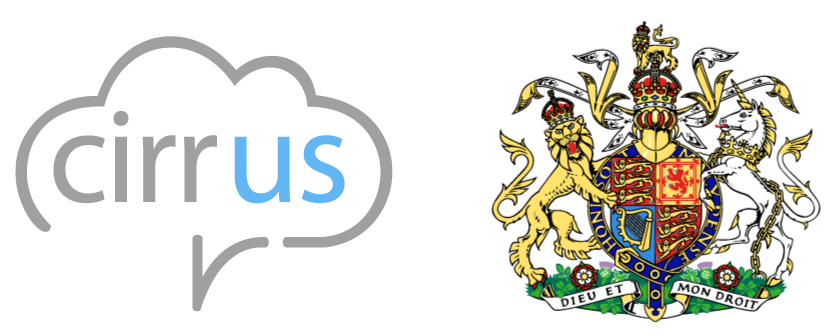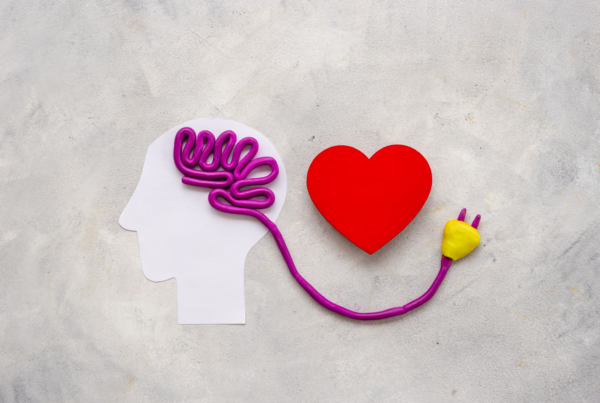What is native integration and what does it mean?
Native integration suggests that functionality that works seamlessly with and within the Teams interface. In reality however many so called ‘native’ integrations simply use Microsoft APIs to enable users to make and take calls from within Microsoft Teams, a far cry from the full capabilities that contact centre agents need.
In our case, we started from the contact centre agent’s requirements – developing a unique contact centre solution designed to perform naturally within the MS Teams interface, a native experience rather than native integration.”
What are the common issues with integrations?
Integrations can be tricky because you are basically trying to make two different technologies that have been designed for different purposes and uses talk to each other and work within the other
In my view far too many Teams integrations are tick-box exercises that mean that end-users inevitably miss out on either usability or functionality.”
How do you develop an integration with the user in mind?
We put agents at the heart of contact centre development, which ultimately means that we made the user experience familiar, intuitive and streamlined. From voice and email to webchat and WhatsApp – everything sits within one pane of glass.
User first also means not being afraid to simplify features – take internal messaging, for example. MS teams has messaging, so do most contact centre solutions – integration would leave users with two messaging options and unnecessary friction.
The experience from start to finish should be natural, single sign on to login, reporting, auditing and performance tools – all working together in the way the user would expect. That is the difference between native integration and native experience!”